You can help us combat Global Warming and provide your users a very helpful tool to search through your website on a black search portal.
You just need to follow the following steps and in a few seconds you will have a search bar on your website and blog:
Step 1: Go to the Layout of your blog, if it is your website then simply copy and paste the code from step 2 at the place where you want the tool bar to appear

Step 2: Click on Add a Gadget and copy the following code from here
Code Begins:
Step 3: Select HTML/JavaScript
 Step 4: Put the title : Search in Black to Save Energy. Paste the code
Step 4: Put the title : Search in Black to Save Energy. Paste the codeStep 5: Click on Save Button and you are done now view your blog or website and you will find the sweet little black search bar there.
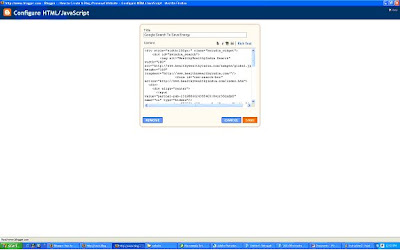 Thanks for your patience, lets make a better World together.
Thanks for your patience, lets make a better World together.


